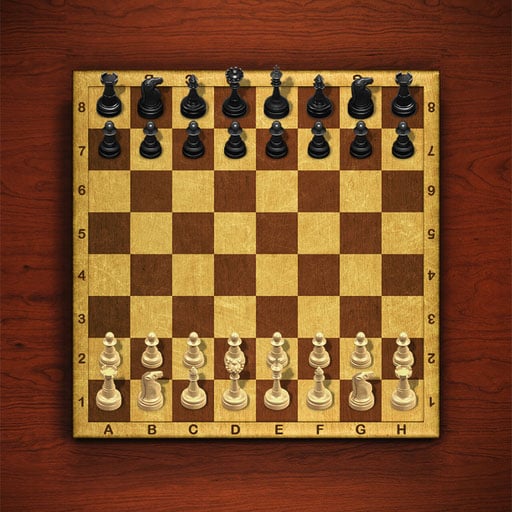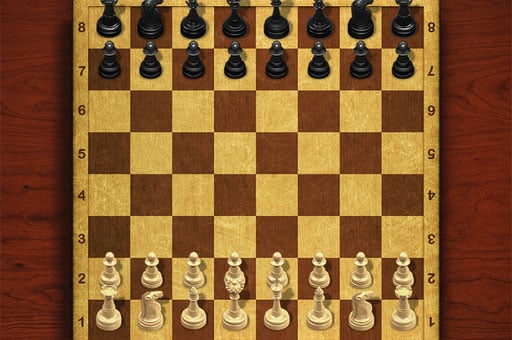Controls:
-
Touchscreen Controls (Mobile Devices)Touchscreen Controls (Mobile Devices): On mobile devices, you can typically tap and drag pieces to move them. Tap the piece you want to move, then tap the square you want to move it to.
-
Mouse Controls (Computer): On a computer, you can use the mouse to click and drag pieces. Click the piece you want to move, then click the square where you want to place it.









































 Rotate your device to play like a pro
Rotate your device to play like a pro