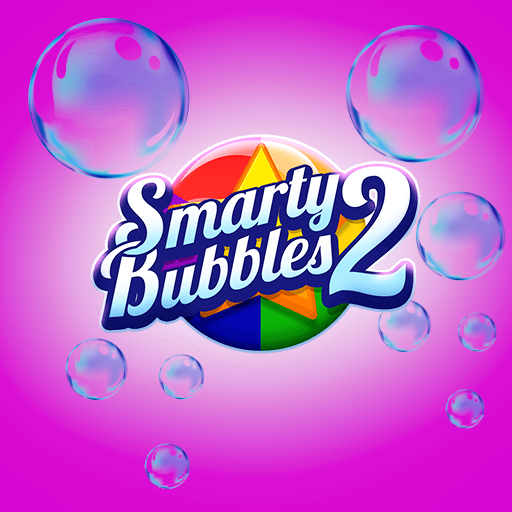- Arrow Keys: Use the Left and Right Arrow keys to move your character horizontally.
- Left Arrow Key: Move the character to the left.
- Right Arrow Key: Move the character to the right.
- Up Arrow Key: Press to make your character jump. You can also use it for wall-jumping when against a wall.
- Down Arrow Key: Slide or perform a ground pound when in the air.
x
Games Recently Played
x
How to play
x
Give us your feedback
- Bugs
- Performance issues
- Loading issues
- Suggestions
- Other
 Rotate your device to play like a pro
Rotate your device to play like a pro
- Arrow Keys: Use the Left and Right Arrow keys to move your character horizontally.
- Left Arrow Key: Move the character to the left.
- Right Arrow Key: Move the character to the right.
- Up Arrow Key: Press to make your character jump. You can also use it for wall-jumping when against a wall.
- Down Arrow Key: Slide or perform a ground pound when in the air.