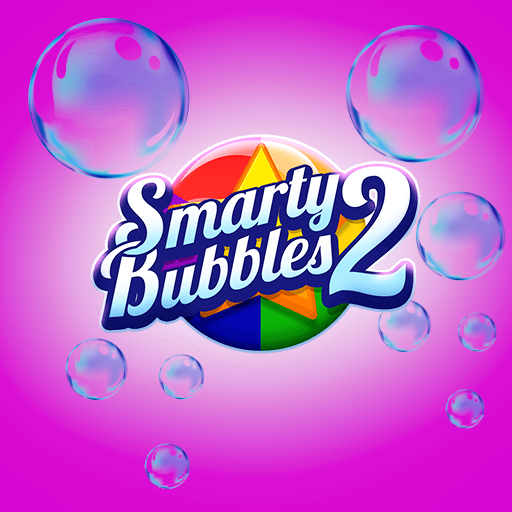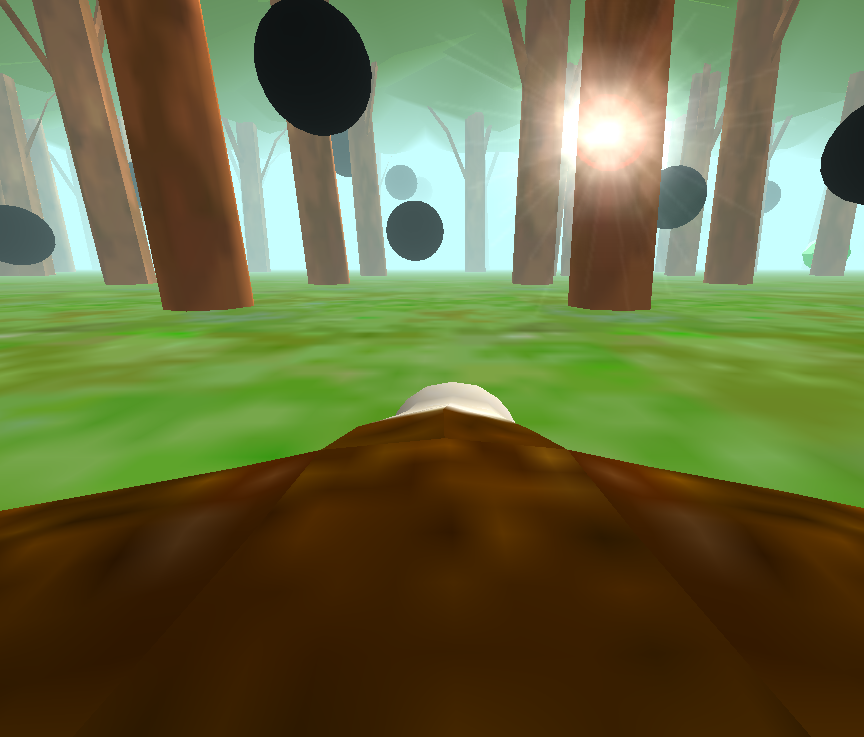Guide
- Use 'W', 'A', 'S', 'D' keys to move around
- Press 'Space' key to jump
- Press 'Shift' key to sprint
- Use your mouse to aim and 'left click' to shoot
- Press 'R' key to reload your weapon
- Use '1', '2', '3' keys to switch weapons
- Use 'P' key to pause the game








































 Rotate your device to play like a pro
Rotate your device to play like a pro