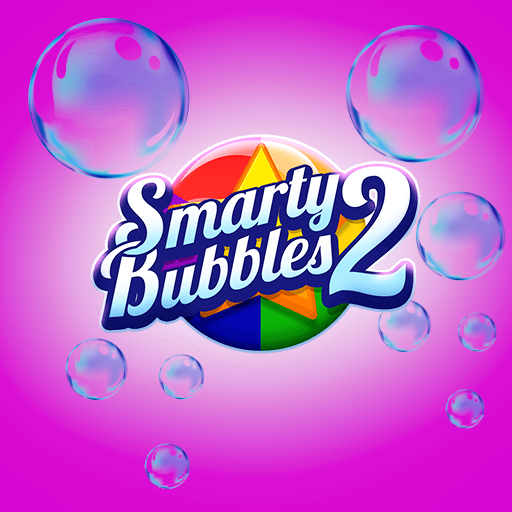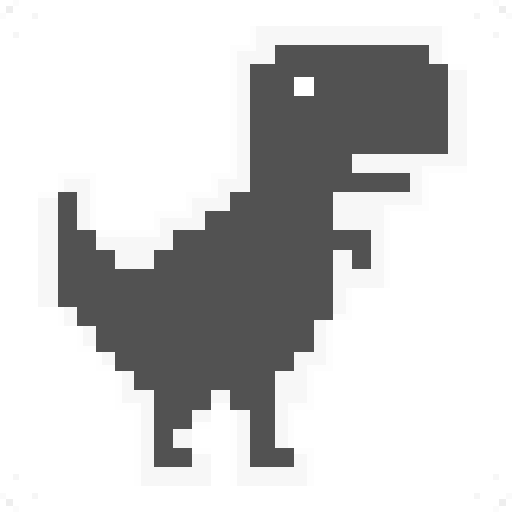How to Play Sprunki But It's Christmas
Gameplay
In Sprunki But It's Christmas, players are tasked with assembling different sounds to create a holiday-inspired music composition. The game allows you to combine beats, melodies, and effects from Christmas-themed characters, each representing a unique sound or instrument. By dragging and dropping these characters onto a designated interface, players can arrange various elements of the song, create harmonious combinations, and unlock additional musical layers as they progress.
As the player builds the music, they will experience a visual performance of the characters, who will animate to the beat. The goal is to create the most festive, creative, and catchy Christmas tune while enjoying the interactive elements of the game.
Instructions for Using Mouse and Keyboard
- Mouse: Click and drag characters from the character menu onto the performance area to add different sounds to the mix. You can rearrange them by dragging them around or remove them by clicking on the active character again.
- Keyboard: Use keyboard keys to trigger specific actions or shortcuts.
- Controls for Pausing/Restarting: Use the space bar to pause the game or restart the track.









































 Rotate your device to play like a pro
Rotate your device to play like a pro