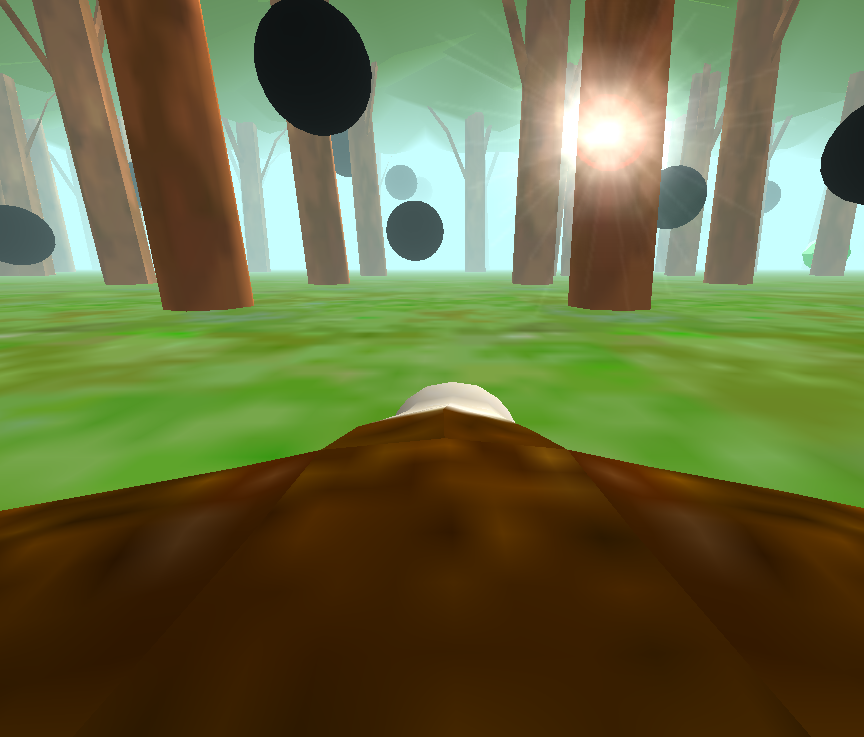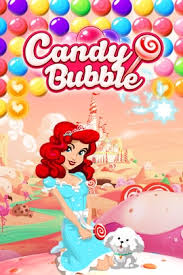On PC:
-
Adjust the direction of the shot - move the mouse
-
Shoot - left click
-
Use mega canon, trapper and rocket wall - click on those weapons or press 1, 2, 3 on the keyboard
On Phone
-
Adjust the direction of the shot - drag your finger on the screen
-
Shoot - press and hold your finger on the screen
-
Use mega canon, trapper and rocket wall - click on the weapon icons on the screen









































 Rotate your device to play like a pro
Rotate your device to play like a pro